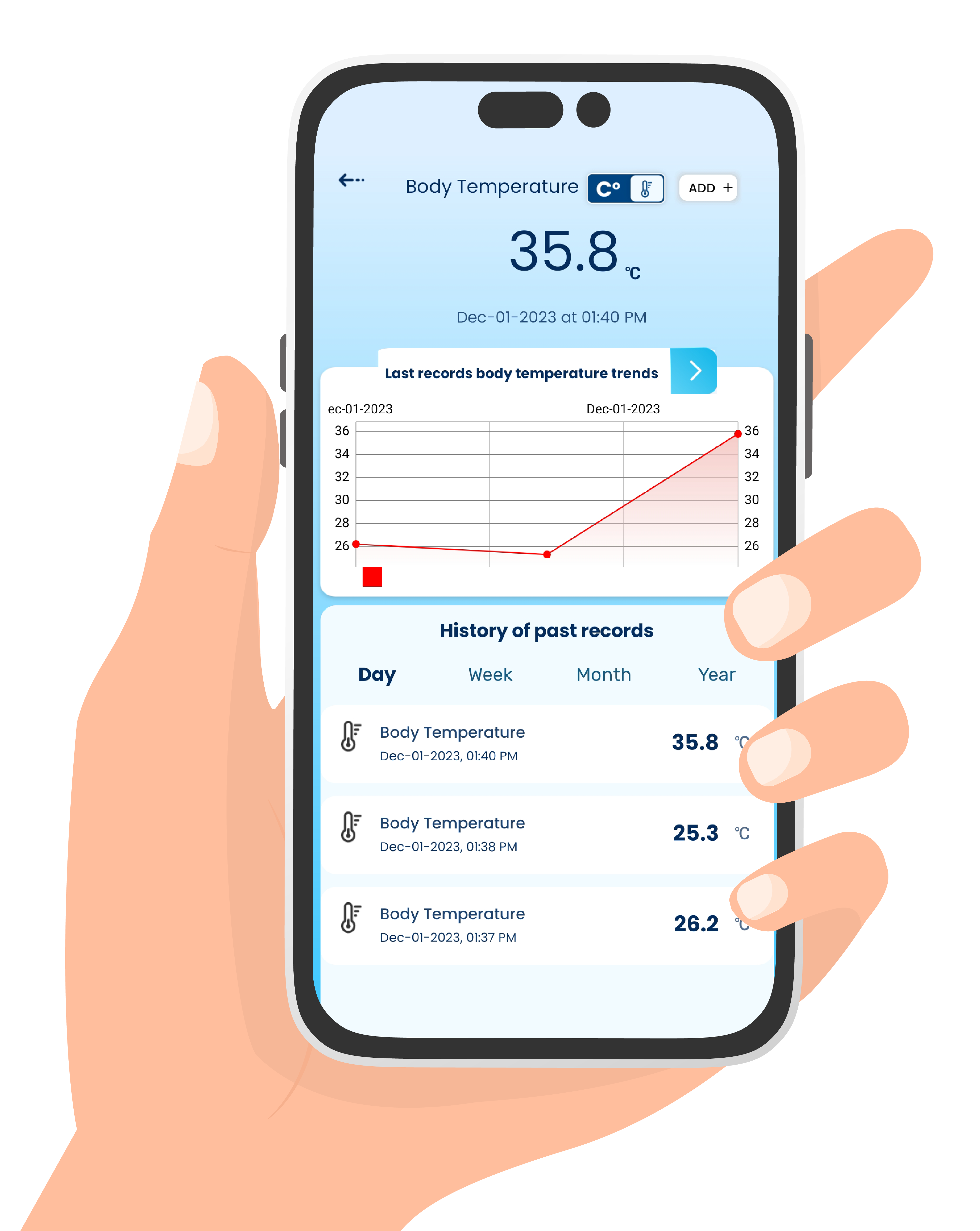1.Connect to Device
- Enable bluetooth on your mobile device.
- Open SehetKum and go to my health tab.
-Click on Body temperature tile.
Note: For First time connectivity need to pair the device
Turn on the Thermometer device and pair the device by entering the pin which is present on backside of device
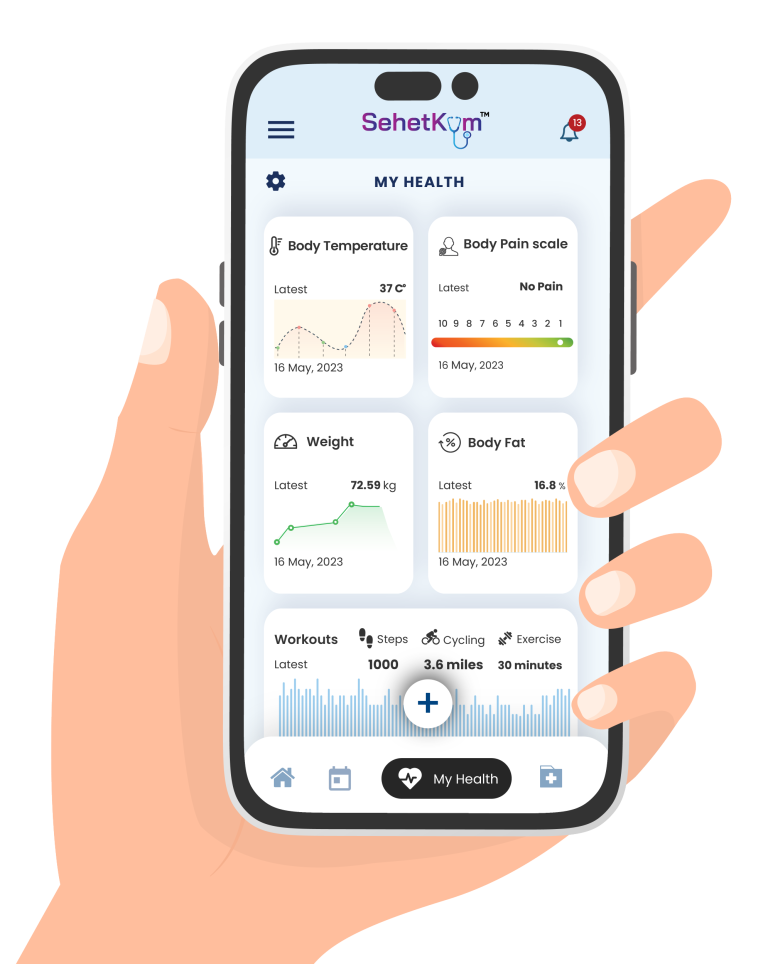
2.Measure Vitals
- Turn on the thermometer & Take the temperature readings

3.Sync Readings
-Temperature readings will show on the tile.
- Click on save to sync the readings into SehetKum App.